|
IP Office Compact Contact Center
| OVERVIEW AND DETAILS |
 |
Avaya IP Office, equipped to support the Compact Contact Center application, is the leading customer service platform for small and medium enterprises. Compact Contact Center is a highly modular solution designed for companies that need a sophisticated inbound call management solution for their customer service needs.

Product Details
The Compact Contact Center is designed to provide a tightly integrated real time and historic reporting package and wallboard support for IP Office. Compact Contact Center enables customers to manage their contact centers more effectively and improve the service they provide to customers.
The product consists of a set of integrated modules, sharing a common database with IP Office. The benefit of this approach is that there is a single point of configuration, therefore the system is far easier to use and update than traditional call center management tools.
Compact Contact Center is uniquely designed for those small and growing companies who want to meet the challenge of great customer service head on, while at the same time producing a manageable ROI back into the business. Giving small businesses the responsiveness to customer needs that was only previously available to large enterprises is what the Compact Contact Center does best, whether you have an informal or formal contact center.
|
IP Office Customer Call Reporter
OVERVIEW AND DETAILS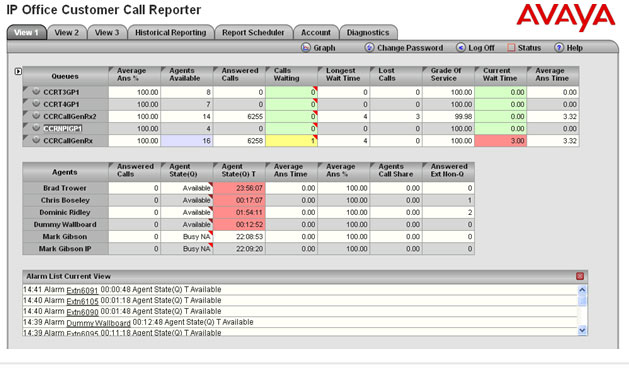
IP Office Customer Call Reporter is a call center reporting application for use with Avaya IP Office telephone systems. IP Office Customer Call Reporter can report on both individual call center 'agents' and on the queues (hunt groups) of which those agents are members. IP Office Customer Call Reporter provides both current and historical reports.
Product Details
IP Office Customer Call Reporter is accessed through a web browser using a name and password to login. Those login details determine whether the IP Office Customer Call Reporter web client runs in agent, supervisor, administrator or wallboard mode.
IP Office one-X Portal
OVERVIEW AND DETAILS
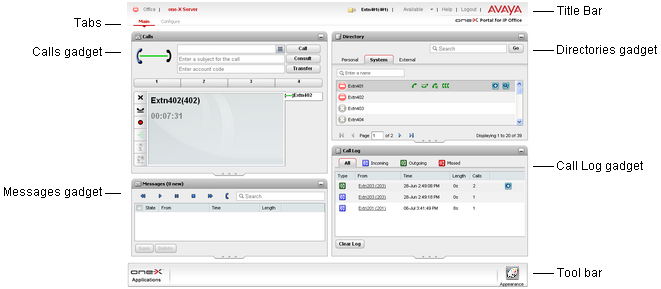
one-X Portal for IP Office is an application that runs on a web server connected to the IP Office telephone system.
The one-X Portal for IP Office service communicates with the IP Office system using the IP Office's TSPI (Telephony Service Provider Interface) service
Using a web browser, you can access the one-X Portal for IP Office and use it to perform actions such as:
- Control your telephone and telephone calls
- View details of calls and directories of contacts.
- Configure settings that affect how your calls are treated by the telephone system.
IP Office Phone Manager Pro
| OVERVIEW AND DETAILS |
 |
|
The Phone Manager softphone software offers control of the telephone terminal from a user's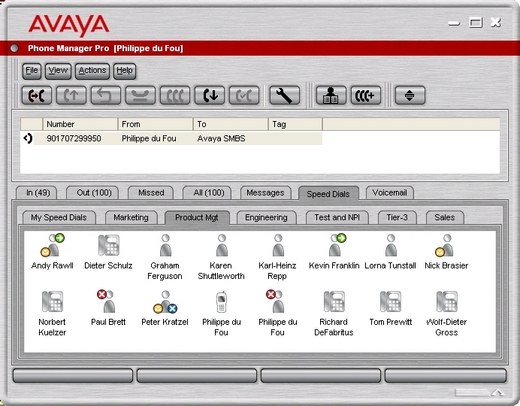 PC. PC.
Phone Manager is available in three versions: Phone Manager Lite, Phone Manager Pro, and Phone Manager PC Softphone (VoIP mode).
Product Details
Phone Manager Lite is a free IP Office application that allows all employees visual access to features and capabilities, including setting up and holding conference calls. Phone Manager Lite works with affordable analog and entry-level digital or IP phones—while still offering advanced telephone functionality via a networked desktop PC.
Phone Manager Pro builds upon Phone Manager Lite by offering a wealth of additional features, including telecommuter mode, integration with contact management packages for screen popping, voicemail control, and personal phone number directory.
Phone Manager PC Softphone offers the same functionality and GUI interface as Phone Manager Pro. The difference is that no phone terminal is needed—conversation takes place via the user's PC. The physical setup must include a headset/microphone connected to the PC’s soundcard or USB port. Phone Manager PC Softphone offers a significant advantage for mobile users with remote access to the LAN—who can use a phone within their laptop with all the features available on the office phones.
|
IP Office SoftConsole
OVERVIEW AND DETAILS
A PC-based phone manager console, IP Office SoftConsole has been specifically designed to benefit businesses through 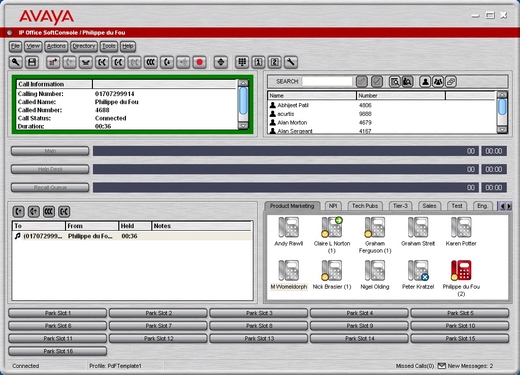 improved operator service. Deployment of the IP Office SoftConsole provides the operator with the correct information to prioritize call handling and give the appropriate response to the caller. At the same time, the operator can maintain visibility of the number and type of calls waiting and so ensure that clients are greeted in a professional manner, enhancing the image of the company. improved operator service. Deployment of the IP Office SoftConsole provides the operator with the correct information to prioritize call handling and give the appropriate response to the caller. At the same time, the operator can maintain visibility of the number and type of calls waiting and so ensure that clients are greeted in a professional manner, enhancing the image of the company.
Product Details
IP Office SoftConsole—SoftConsole is the PC-based operator console that provides a visible display of call information and PC-based call handling. IP Office SoftConsole enables phone operators/receptionists to answer, route and manage incoming calls from the screen of their PCs. It also provides login options for back-up operator PCs. IP Office SoftConsole users can simultaneously view caller information, directory information (for point-and-click routing), held calls and company-wide phone status.
IP Office Video Softphone
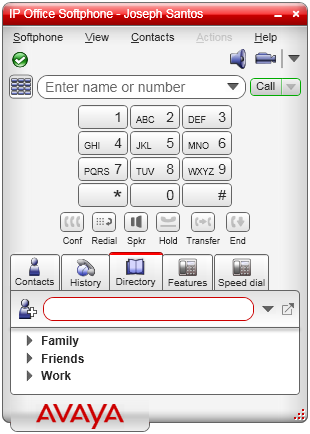
OVERVIEW AND DETAILS
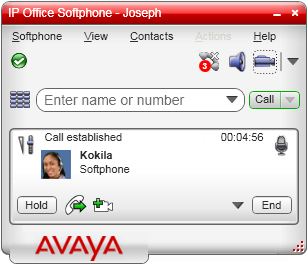
TheIP Office Softphone from Avaya enables you to make voice and video phone calls using SIP-based standards
Standard Telephone Features
Call display and Message Waiting Indicator (MWI).
Speakerphone and Mute.
Redial, Hold, Do Not Disturb
Call history – list of received, missed, and dialed calls.
Access to IP Office directory.
Call forward
Call transfer
Enhanced Features and Functions
Support for several languages in addition to English: French, German, Italian, Portuguese, and Spanish.
Contact list containing the individual user’s contacts.
Directory containing names from central and personal IP Office directory.
Automatic detection and configuration of audio and video devices.
Acoustic echo cancellation, automatic gain control, voice activity detection
Support for DTMF (RFC 2833, inband DTMF or SIP INFO messages.
Support for the following audio codecs: G.711, G.723.1, G.729a
Support for the following video codecs: H.263, H.263+, H.264.
Compliance to 3261 SIP standard.
Support for these firewall traversal solutions: STUN, TURN, or ICE
Video
IP Office Voice Mail Pro
| OVERVIEW AND DETAILS |
 |
Voicemail applications are vital for businesses that want to ensure every call is answered, even after hours or when everyone is busy, and that messages are properly and efficiently managed. IP Office offers several messaging applications—VoiceMail Lite, Embedded Voicemail and VoiceMail Pro—providing features such as automated attendant, voice messaging, unified voice and e-mail, and networked messaging.

Product Details
Both the Avaya IP Office 500 and IP Office 412 solutions have been specifically designed to give businesses a competitive edge by providing a total communications system. Three voicemail applications are available to suit the needs of small and midsize businesses:
- Embedded Voicemail
- VoiceMail Lite
- VoiceMail Pro (Standalone, networked, centralized, and unified messaging options)
When a customer prefers to save space with an all-in-one solution or when a PC cannot be designated as a voicemail server, the Embedded Voicemail is the preferred option. It can be used with Avaya IP Office 500 system.
VoiceMail Lite is the standard PC-based voicemail application. VoiceMail Pro, also PC-based, builds on the features and facilities offered by VoiceMail Lite and can be tailored to meet the individual needs of a business by adding applications such as auto-attendant, call recording and advanced call queuing.
Both VoiceMail Lite and VoiceMail Pro applications can reside on a Windows XP Professional (SP3), Vista Business (SP1), Vista Ultimate (SP1), Windows Server 2003 (SP2), or Windows Server 2008. Communication between IP Office and this Voicemail server is via IP over a LAN connection.
VoiceMail Pro forms the key building block for a number of enhanced messaging options:
-
Networked Messaging: When organizations are operating different voicemail systems across a number of sites, Networked Messaging can provide integrated operation between the systems so messages can be passed between systems and delivered to users mailboxes seamlessly.
-
Centralized Voicemail/Messaging: VoiceMail Pro can be used to provide voicemail services for remote IP Office systems connected to a central IP Office system via Small Community Networking. When IP Office is deployed in remote locations connected back to a central MultiVantage/ Avaya Communication Manager, voicemail services can be provided to IP Office users via Intuity Audix or Modular Messaging in place of VoiceMail Pro.
-
Unified Messaging Service: Unified Messaging Service allows increased productivity through easier management and prioritization of email and voicemail messages through one inbox. Enhancement of Voicemail to E-mail presentation provides message synchronization. Additionally, employees can access voicemail messages through a web browser, enabling them to select and listen to specific voicemail messages.
IP Office Messaging Applications
|
|